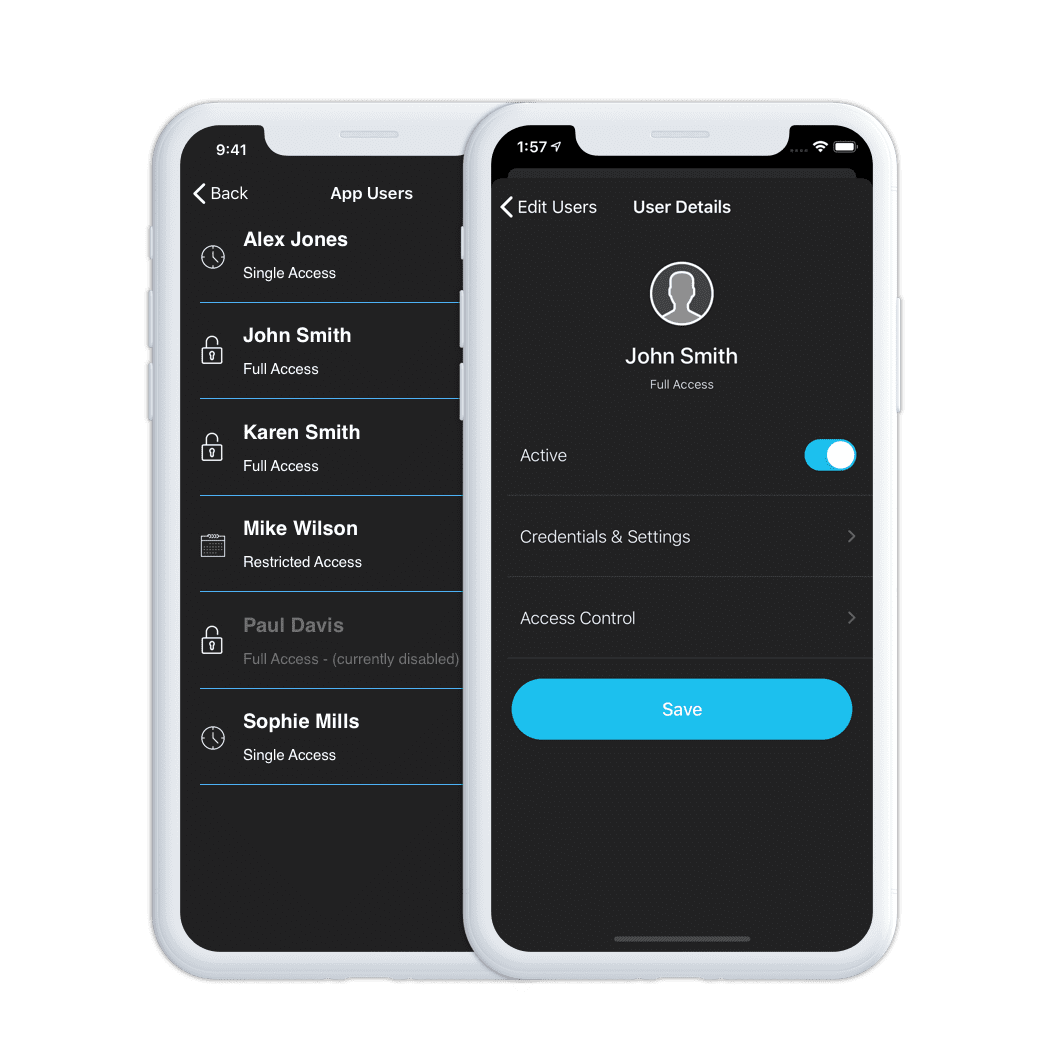
App User Accounts
Manage all your users from within the digiGate app and web portal. Anywhere, anytime.
Easily add new users to control the gate and send them login details within seconds.
Unlimited User Accounts
The digiGate system features unlimited user accounts.
Creating a user account takes seconds and you can grant/deny access at any time, from anywhere.
Limit which users can log into their account on multiple devices to prevent login sharing.

Access Control Types
Add users and set relevant access types with ease within the mobile app.
Access attempts outside defined timings are rejected.

Full Access
These users can operate the gate at any time.
Usually the property owner & family etc.
Short Term Gate Access
User has access between two dates.
Ideal for temporary workmen & properties with guests.
Example: July 10th - 17th


Repeat Gate Access
These users have repeat weekly access between certain times on certain days.
Ideal for staff, the regular gardener, cleaner etc.
Example: Mon & Fri, 9am-5pm
One-Off Gate Access
These users have access on a specific date, between 2 times.
Perfect for one time visitors.
Example: July 10th, 10am-3pm


Admin Users
Admin digiGate users can access all areas including user setup/maintenance, automatic opening schedules, firmware updates etc.
There's no limit to the number of admins digiGate can have and setting up accounts is quick & easy.
Control Timed Latch Access
Admin users can decide who has access to latching the gate open for a duration.
Users without access who attempt to open the gate for longer than the default will be rejected.
Quickly enable or disable on any account via the app.

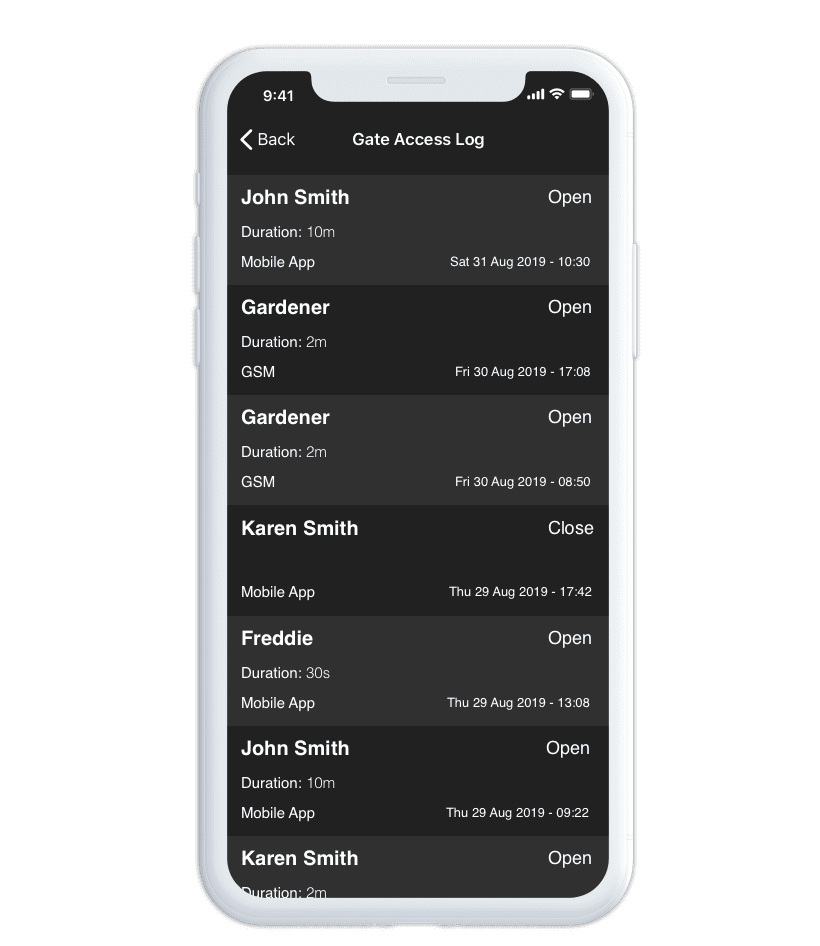
All Gate Access is logged
Every time someone opens or closes the gate, an entry is added to the access log (who opened the gate, when and for how long).
Admin users decide who can view the log.
App & 'Call To Open' Users
All access control settings can be used on mobile app accounts as well as GSM (call to open) accounts.
Call to open info
iOS & Android Compatible
digiGate works on both iOS and Android devices and is totally free to download for all your users.
No more expensive, unsecure key fobs or telling people your keypad pin.
Got some questions?
Call us on 01293 279 700
or send us a message with any questions using the form!
